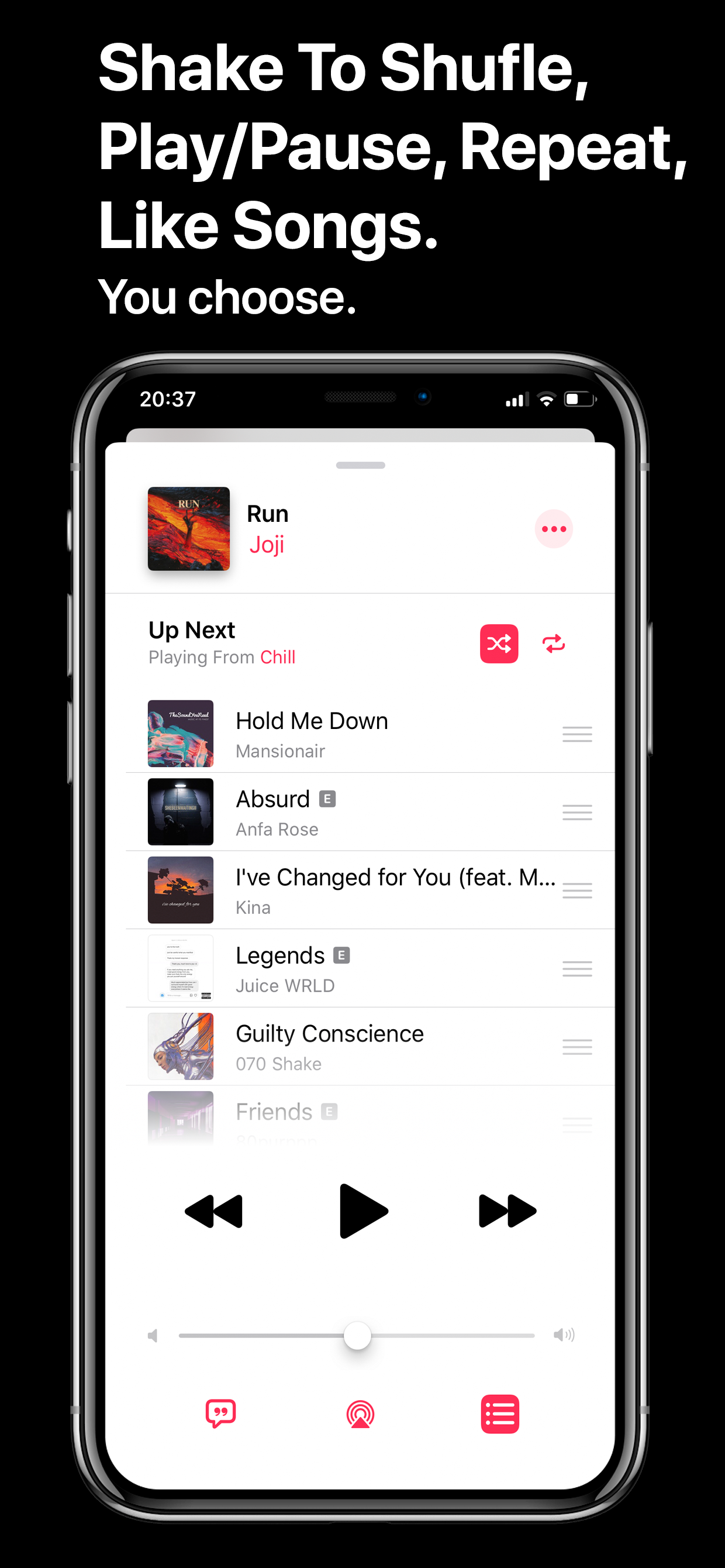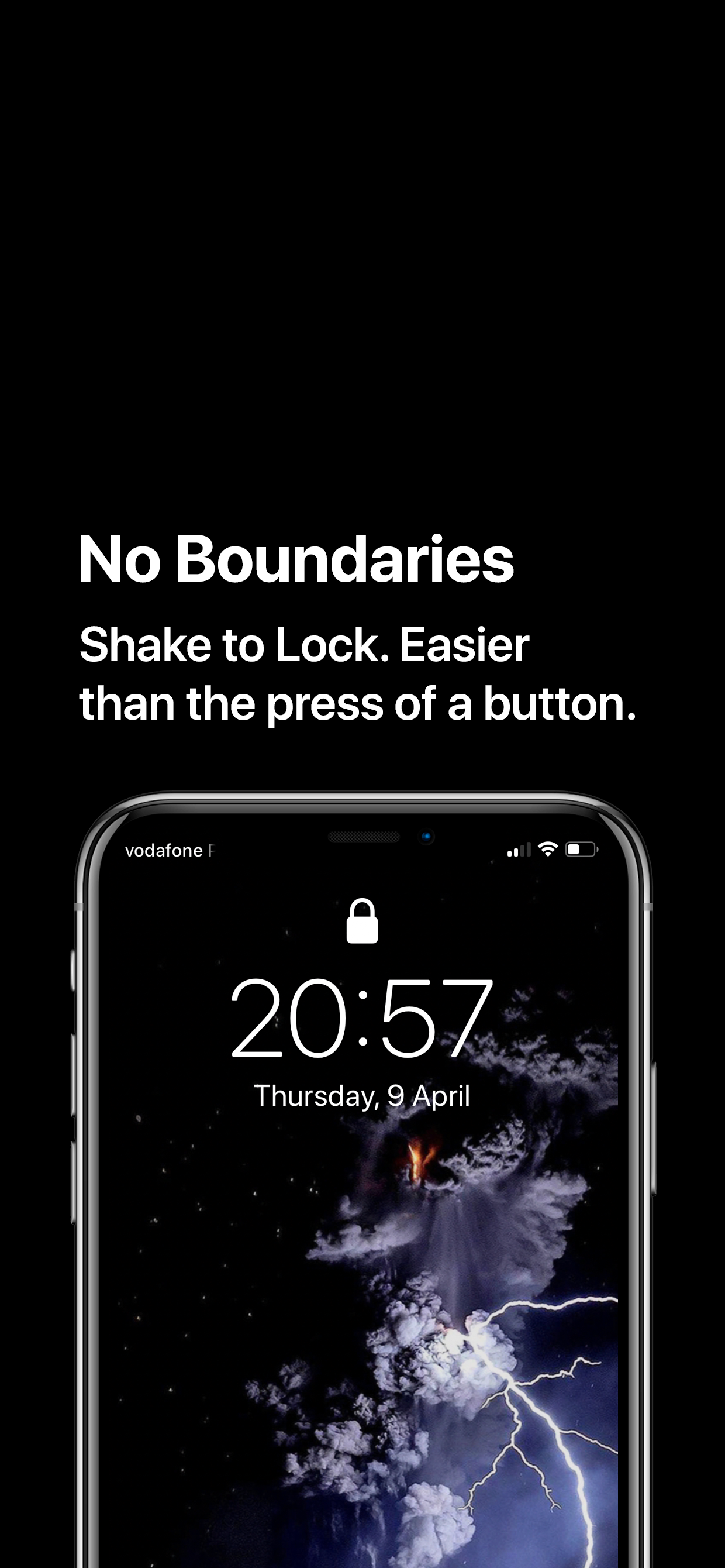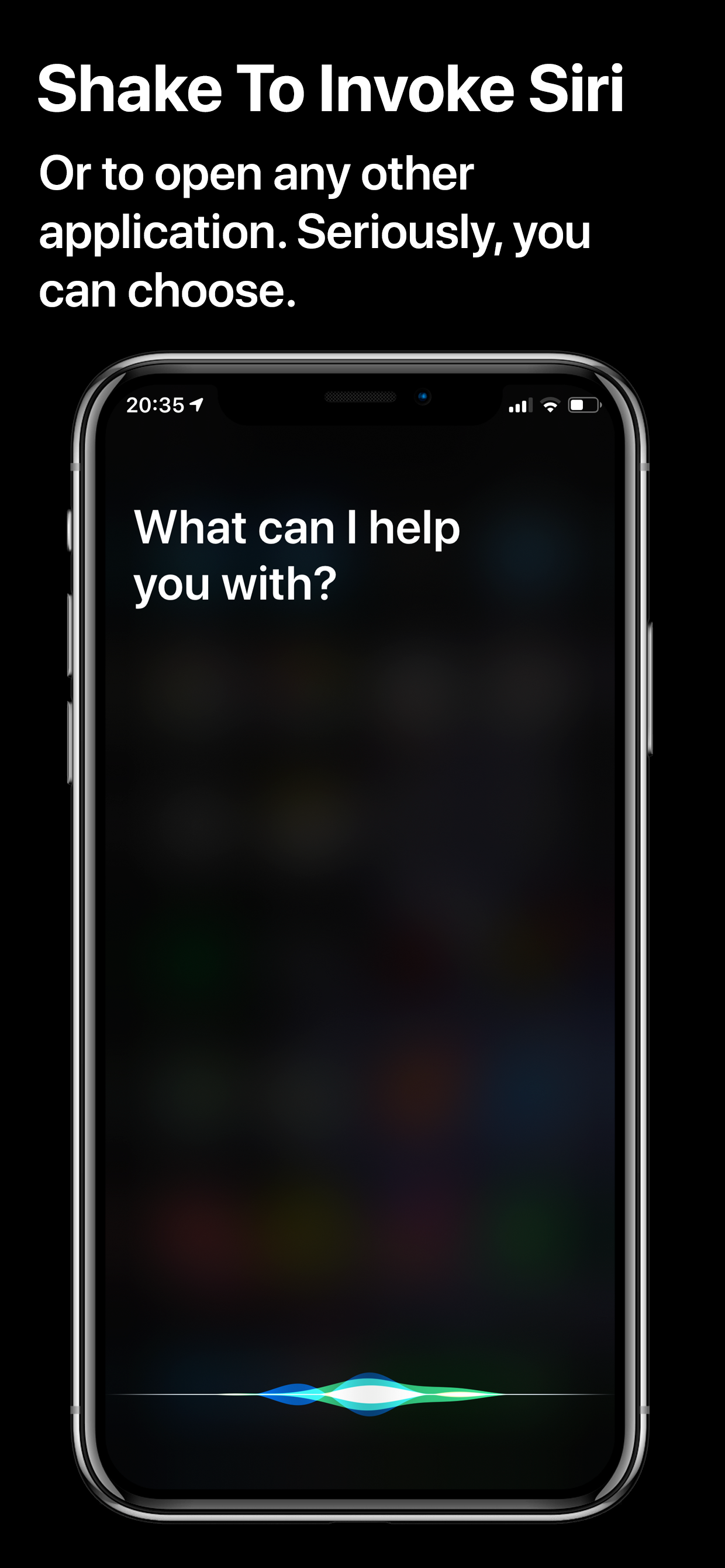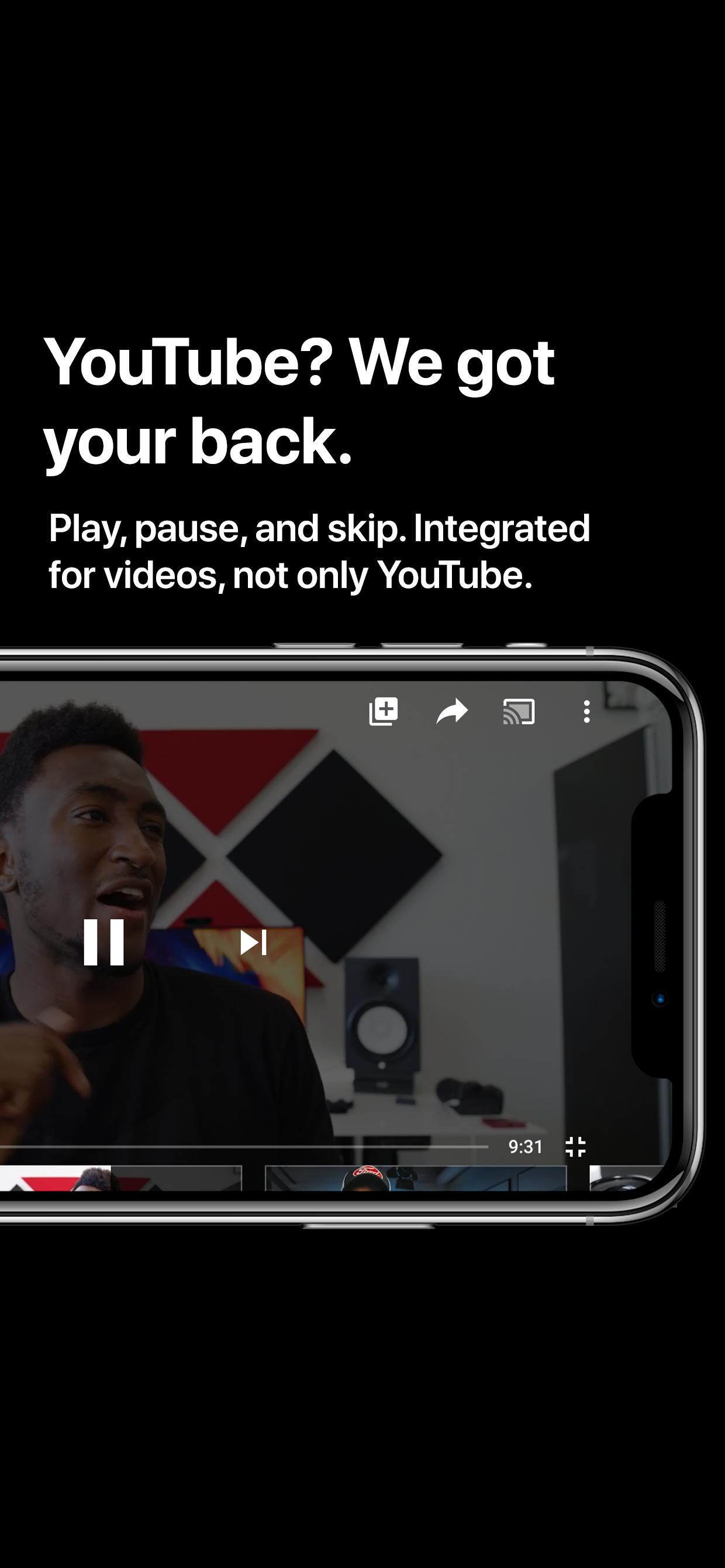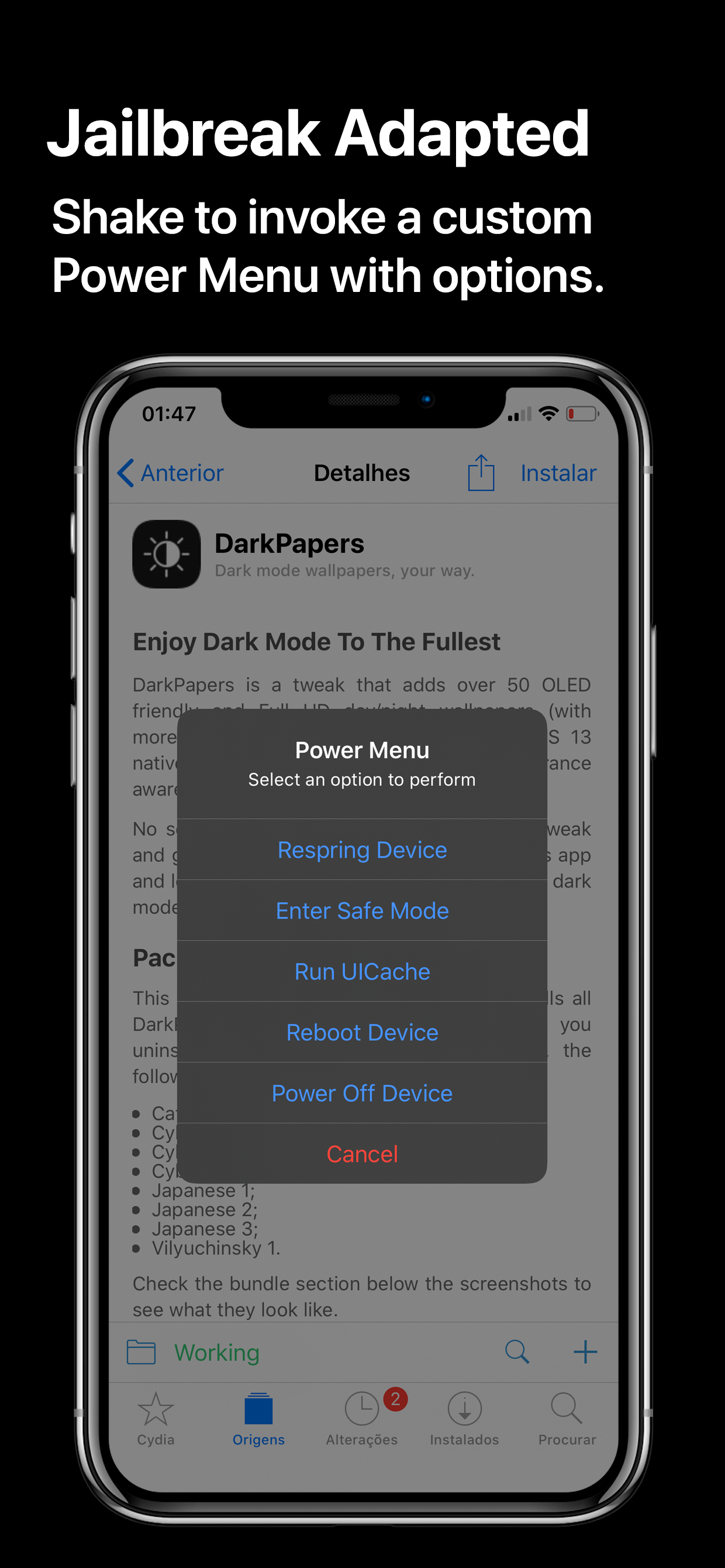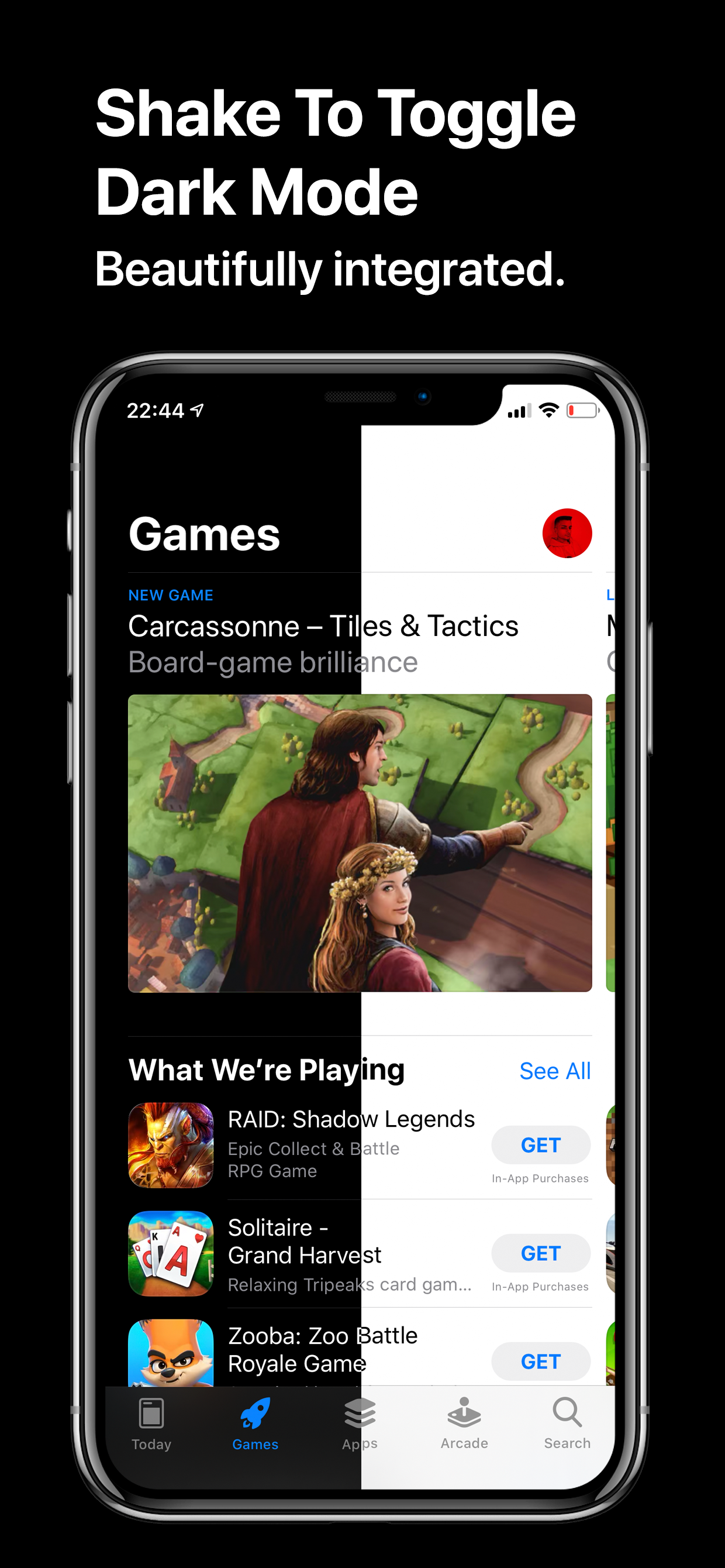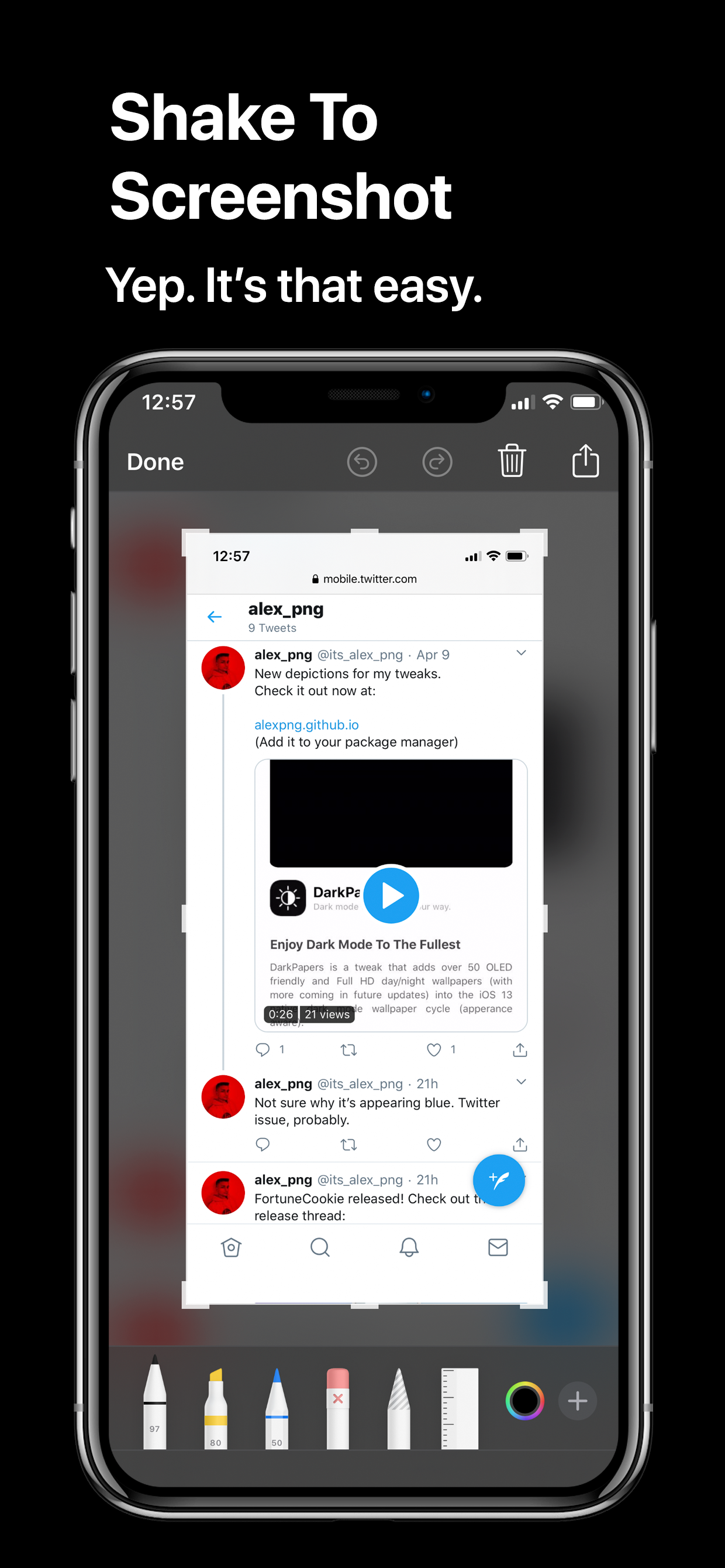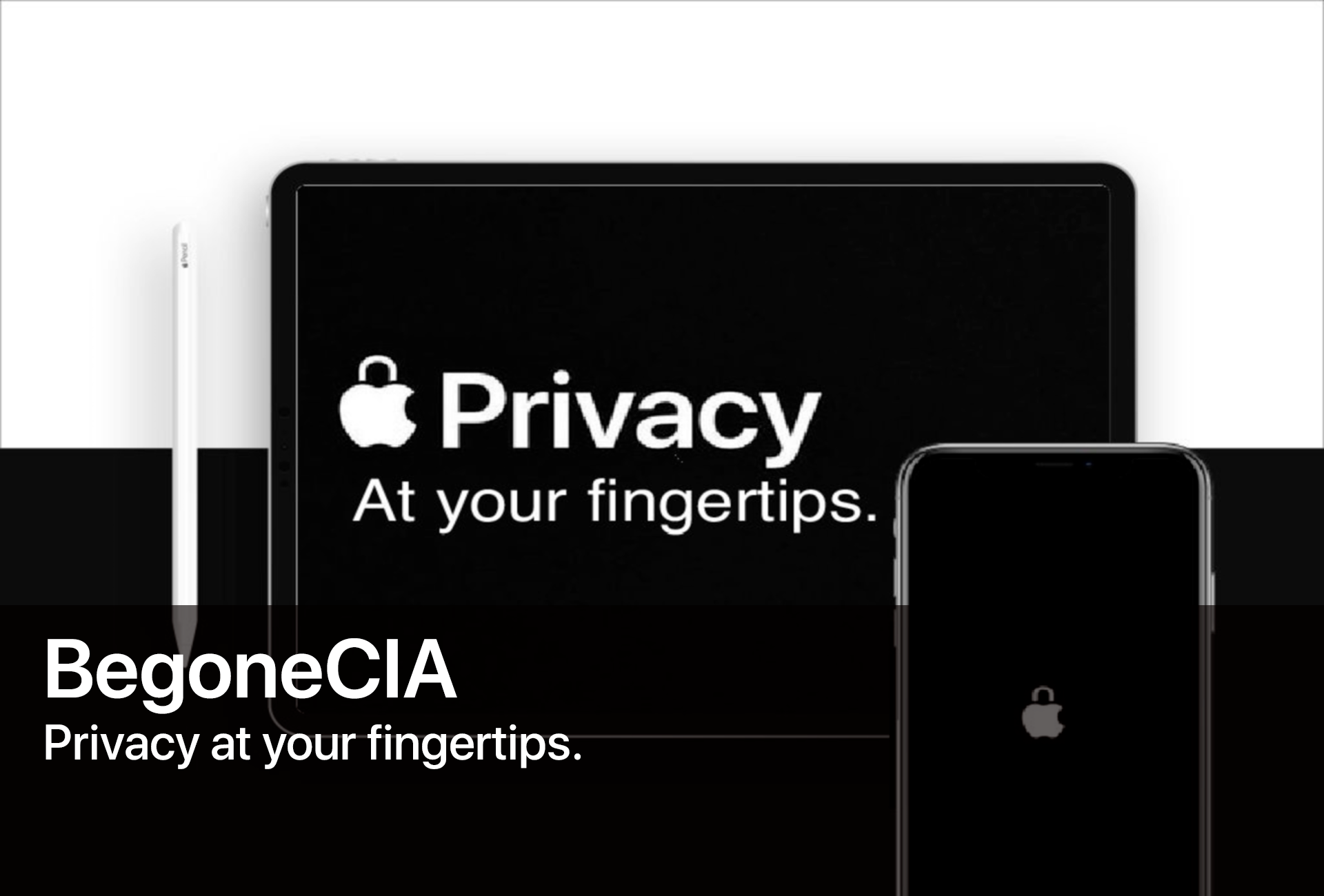
Your Device, Your Control
Shake2Toggle lets you use your device's shake detection for far more things. With Shake2Toggle you can decide what to have your device do for you when you shake it.
Your Desired Actions
With some available options, you can choose from a variety of actions to be performed when you shake your device. Shake2Toggle lets you:
Easy Without Any Hassles
Shake2Toggle has a very detailed explanation of each option in the preferences panel. This way you can better understand what each option does, with no hassle of trying beforehand.
It's as easy as the press of a button. Quite literally. All you have to do is select your desired option(s) in the settings of Shake2Toggle and you're good to shake!
With Shake2Toggle you don't even need to respring your device whenever you want to turn an option on/off. Simply toggle your desired option on/off and no need to worry about anything else.
Shake Or Twist
Shake2Toggle works by detecting any shakes, however, you can easily only give your device a good twist with your wrist and it'll detect it as a shake too. No need to shake your device into oblivion, an easy shake will do it.
Swipe To See More
v1.0
-
Initial Release;
-
Feel free to report any bugs/issues or to add a feature request/add a suggestion.
| Price | Free |
| Compatibility | iOS 7.0 - 13.x - All supported devices. |
| Latest Version | 1.0 |
| Released | April 10, 2020 |